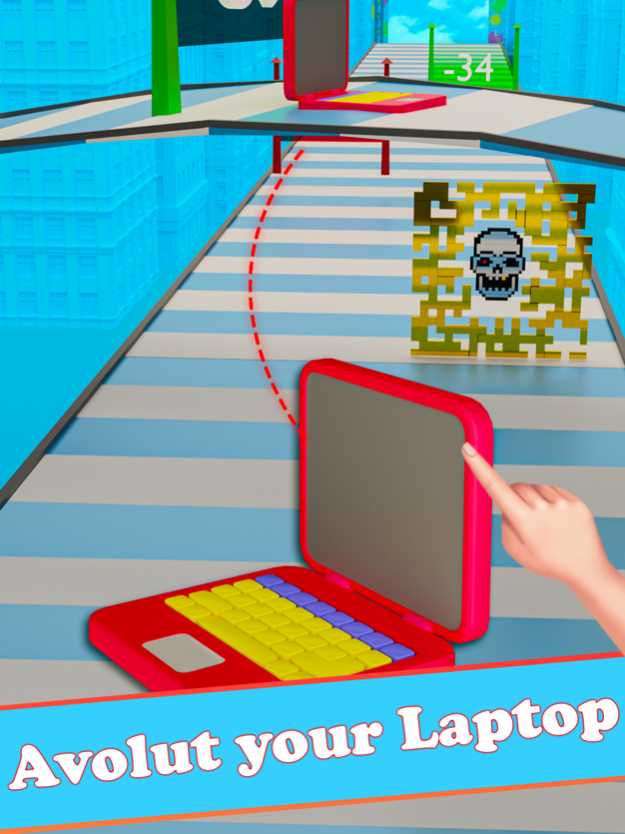Laptop Tycoon-PC Evolution 1.5
Free Version
Publisher Description
Run, dodge and bump into hurdles get version multiplexer of technology.All Kids and Adults Add Days and Week with PC Runner for evolution with fun and joy.
Do you want to have a time machine tour? Are you a time traveler? Do you remember what your first laptop was? Did you see all the evolutions in computer technology? A laptop has always been changing as technology developed. Choose the right generation pass to upgrade your laptop and increment the actual year of your laptop and Feel the progression with laptop advancement from different ages.
This is the laptop Evolution of the modern age and you have a chance to see every generation of laptops in laptop Run. Avoid the wrong gates to save your generation from the deduction. Make you are to avoid all the harmful obstacles and wrong gates to reach the end in Laptop Rush.
How to play:
Download free fun laptop Rush
Tap & Hold to start
Hold the laptop for direction
Bump into hurdles to increase or decrease your laptop generation
Complete the level & get the highest generation
Game Features:
FREE to download
Stunning Environment
One finger control, simple and easy gameplay
Interesting levels
Colorful graphics
Best time killer
Beautiful 3D graphics
Best entertaining game
The path in this free game simulates the road to the evaluation in Technology. This game is one of the best Laptop Rush 3D games of 2022 that you cannot miss.
Apr 17, 2024
Version 1.5
Gameplay Improved
About Laptop Tycoon-PC Evolution
Laptop Tycoon-PC Evolution is a free app for iOS published in the Action list of apps, part of Games & Entertainment.
The company that develops Laptop Tycoon-PC Evolution is Vector Labs Limited. The latest version released by its developer is 1.5.
To install Laptop Tycoon-PC Evolution on your iOS device, just click the green Continue To App button above to start the installation process. The app is listed on our website since 2024-04-17 and was downloaded 2 times. We have already checked if the download link is safe, however for your own protection we recommend that you scan the downloaded app with your antivirus. Your antivirus may detect the Laptop Tycoon-PC Evolution as malware if the download link is broken.
How to install Laptop Tycoon-PC Evolution on your iOS device:
- Click on the Continue To App button on our website. This will redirect you to the App Store.
- Once the Laptop Tycoon-PC Evolution is shown in the iTunes listing of your iOS device, you can start its download and installation. Tap on the GET button to the right of the app to start downloading it.
- If you are not logged-in the iOS appstore app, you'll be prompted for your your Apple ID and/or password.
- After Laptop Tycoon-PC Evolution is downloaded, you'll see an INSTALL button to the right. Tap on it to start the actual installation of the iOS app.
- Once installation is finished you can tap on the OPEN button to start it. Its icon will also be added to your device home screen.